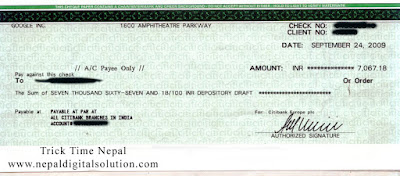Google Adsense is one of the hassle-free way to make money online. But,
to get a stable income from Adsense, you need good traffic, well
optimization and more than that, the basic understanding of it. I’m
sharing here my personal understanding of how Google AdSense works, so
you can get to know the real fact behind it. This is completely from my
personal understanding and experience.
Google Adsense is one of the hassle-free way to make money online. But,
to get a stable income from Adsense, you need good traffic, well
optimization and more than that, the basic understanding of it. I’m
sharing here my personal understanding of how Google AdSense works, so
you can get to know the real fact behind it. This is completely from my
personal understanding and experience.I get few emails and comments about less earning from AdSense, mainly the low CPC. No matter how good traffic and CTR they have, but the final earning is still less because of less CPC.
You must understand the basic process behind Google AdSense, such as how it works, from where Google gets money, why CPC is not stable and how others are making more money than you with less traffic.
Google AdSense is Google’s advertising program for publishers and webmasters who can make money by showing ads on their websites/blogs. It’s a PPC (Pay Per Click) program which pay you when someone (genuine click from genuine reader!) click the ads on you site. Each click may pay you differently depending on how much the particular advertiser is paying to Google.
Google Adwords is another part of same Google advertising program which works for advertisers who want to advertise through Google. So, basically Google Adsense shows ads on your site, which are received from advertisers through Google Adwords.
I found an very informative infographic shows the process of Google Adwords. Even though, it shows how Adwords works, but you will get some good ideas of Adsense too, because both are directly connected.
What We Can Take From Above infographic?
These are the points I can list out to understand the basics which helps on increasing your AdSense earnings.1) You need to write about a topic which is having several products to sell by several companies. So, the competition among advertisers will be high. This fact directly influences the CPC.
If I’m writing about ‘best webhosting providers’, I know there are plenty of companies in market, specifically to sell their products. So, I’m predicting the high competition which means higher CPC ads on my blog.
If you are writing about ‘Free mp3 download’ or ‘Indian college exam results’ on your blog, Yes, you may receive good traffic, but you will not find higher CPC ads. Just think ! , which American or European country company will bid (pay more to Google Adwords) to show their ads on ‘Indian college exam result’ websites?, the answer will be “ No one “. Even I doubt Indian colleges will be interested on Adwords ads.
2) Write for Advertisers, Get some Targeted Visitors
Think in this way. You need more money (higher CPC) and advertisers want your readers to buy their products. If I’m an advertiser, I do not mind to pay $2 per click, if I can sell a product which can make $60 profit within your 10 visitors (10 clicks). So, at the end, my net profit is $40 ( $60 – [10 x $2]). It can be done by targeted visitors only. Google is not only caring about publishers you and me, but also they are more concerned on their advertisers.
If your site is getting 100 clicks but none of the advertisers are getting expected benefits, then I’m sure it will reduce the quality score of your website ( I’m guessing this). So, next time AdSense will push lower CPC ads.
3) Traffic Country Location
It’s not mentioned in above infographic, but I want to mention it here. Most of the advertisers bid more on specific countries only where they can sell products online. As you know, our online buying rate is lessor than USA or Europe countries or Australia.
Even though you are targeting valuable keywords to get higher CPC ads, but if the traffic is not coming specific countries, the final CPC and earning will be less.
Look at my December 2011 AdSense earning report. Even though Page Views from India is in second place compared to other three countries, but the CPC and final earning is very less. CTR is almost same in all countries. But the CPC in India is 6 times lessor than USA and other countries. This could be a good example of how traffic country location is important.
If you have read this article up to here including the infographic thoroughly, I’m sure you would have understood the mistakes on your website and why it is not making good money with AdSense. You can increase the final earning by increasing the CTR and traffic, but if the CPC is very low, then you have no point in doing them.
Just understand these basic points and keep them on your mind while writing your next post. Look at the full process in single picture, do not only think about you as a publisher to make more money with AdSense. Try to understand how it works, what Google is doing behind it, how ads are filtered and displayed and what advertisers are wanting from your readers.
I hope this post would be useful. Let me know what mistakes and lessons you realized after reading this article!. Please do not share your exact figures of CTR, CPC and RPM of AdSense, its against Adsense TOS.
About the author:
Nepal digital solution provides marketing and internet profit tips.
For more Google AdSense tips, visit http://www.nepaldigitalsolution.com
Our Blog www.viewtimeline.com / www.nepaldigitalsolution.blogspot.com
Email : nepaldigitalsolution@gmail.com
Contact: +9779867259321